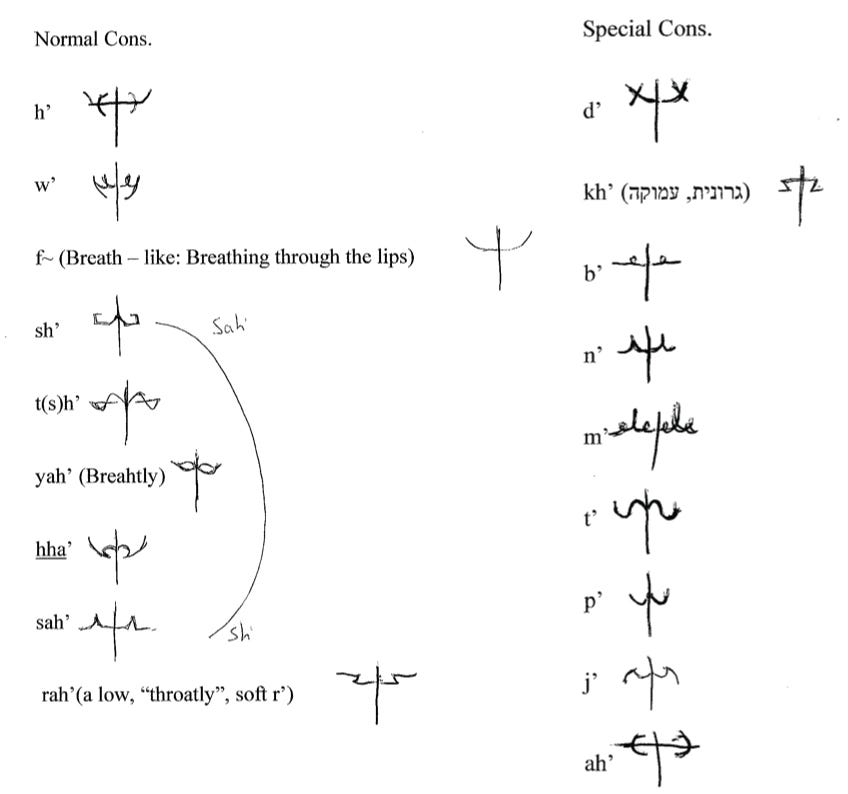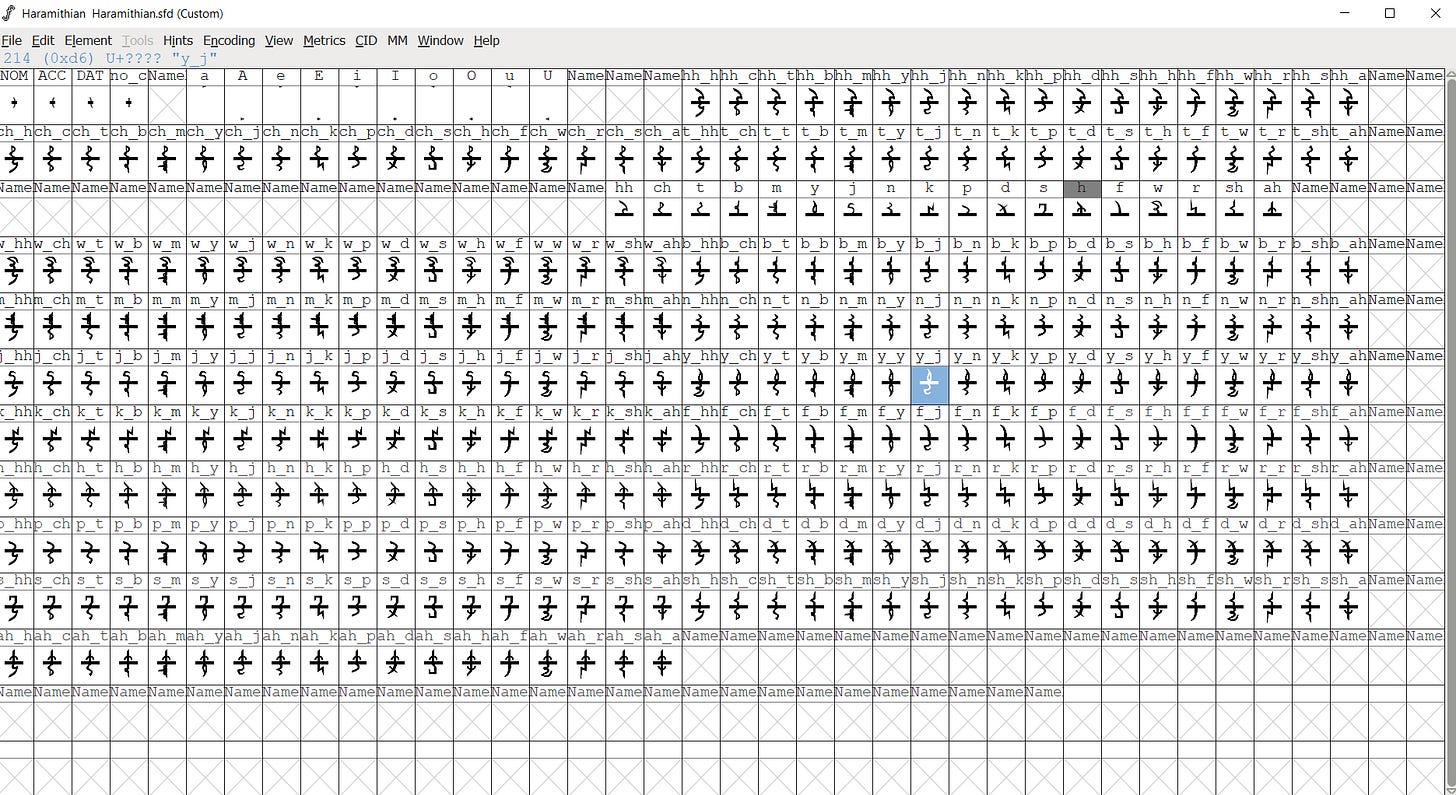While working on Penrose’ Haramithian Grammar, I wanted to be be able to type text in Haramithian in Microsoft Word, without having to write everything in pen and paper, and add it as a picture to my grammar book. So I set out to create a font. The task was daunting indeed, for a few reasons:
I had no clue how fonts work, and even less than that on how to create one.
I had absolutely zero Photoshop/Illustrator skills.
Fonts only work either from left to write or right to left, while Haramithian is written up to down.
Haramithian is not only written up to down, but in couples of letters going right to left (see Penrose’s first lesson), and I had no idea how (and if) this will be possible.
So I took our old Haramithian notebook from high school for reference, and went on a Google quest to gain the precious knowledge.
After much research, I have found (theoretical) solutions to problems #3 & #4. For #3, apparently the only way to write from up to down is to make a rotated “text box” in MS Word, because creating an actual up-to-down font is impossible. Ok, so just create the font rotated 90 degrees, right? Alas, problem #4 still persists. Off again to ask my dear old professor Google: “Ligatures!”, was his cryptic answer.
Ligatures are those special characters combine two letters into a single character (think about fonts that have “f” and “i” combine). So I “just” needed to create a ligature for every possible 2-letter combination out of the 18 letter of the Haramithian script. That’s only… 18 squared, plus the original 18 letters… 332 different characters! (and that is before adding the case-markers and diacritical signs for vowels).
So now only problems #1 and #2 remain. One montage away, in which through hard work I transform from a complete noob in Photoshop/Illustrator, to… somewhat less of a novice, and I managed to create my own Haramithian font (or at least, its first draft)! The process was as follows:
Step 1 - create each of the 18 letters in Illustrator (I won’t bore you with the details here).
Step 2: Upload them as svg. files to FontForge (a free program), and begin working on combining them to make all 324 ligatures.
Step 3: Work on the finer details, such as the distance between each ligature.

Step 4: create case-markings (which also function as word-separators) and vowel-diacritics (which require a whole other post to explain).
Step 5: export the font, install it, and use in in MS-Word to work on Penrose’ Haramithian Grammar book.

Someday we will have a real designer that will make us a better-looking (and less buggy) Haramithian font. But for the time being, I still think that this one is pretty fucking cool.
-Tomer